The most common cause of blinking dark blue on a device is a loose SIM card.
Electrons that are blinking blue are in listening mode. When an The Rootense boots up, it will attempt to read information from the its SIM card to connect to the cellular network. Rootense that do not have a SIM card, or that have an improperly configured SIM card will be unable to connect to a cell tower and will default back to listening mode. If you’re in listening mode and don’t want to be, try the steps listed below:
1. Is your SIM card inserted?
Your device cannot exit listening mode and connect to a cellular tower if your SIM is not inserted. Please make sure your SIM is inserted as demonstrated below:
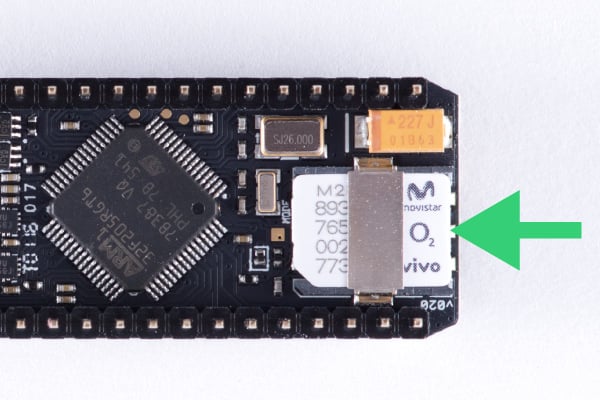
2. Is your SIM card fully inserted?
Give your SIM an extra little push to make sure it’s fully in the SIM card holder. No need to press too hard–just make sure there’s no empty space between the card and the end of the holder.
